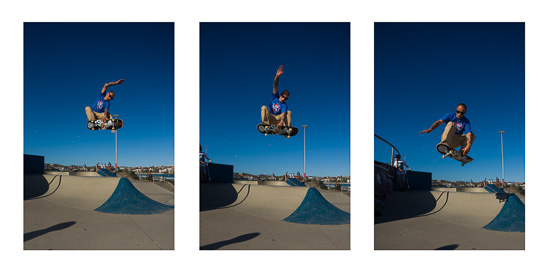Archive for October, 2012
My Nikon D600 Settings…
by Rodney Campbell on Oct.19, 2012, under Life, Photography
I’ve recently upgraded from my crop sensor Nikon D7000 to a full frame Nikon D600 D-SLR.
Since I’m a compulsive researcher and ADD list maker I’ve done some research on all those little settings which are available in camera and I figured I might just share the result of my detailed study and how I’ve setup my D600 for daily use (basically all my default settings).
Firstly I should say that I primarily shoot in Aperture priority mode or Manual – basically because I like to be able to control my depth of field (or rather the lack of it) – possibly because I’m mostly taking shots of people, portraits or things.
So on to the D600 camera settings I use… The following lists mostly show the settings I’ve changed which are different from the Defaults…
Playback Menu:
Display mode: Highlights & RGB histogram & Overview
Image review: On
Rotate tall: Off
Shooting Menu:
Image Quality: RAW
Auto distortion control: Off (default)
Color space: sRGB (default) (Adobe RGB)
Active D-Lighting: Off (default)
Long exp. NR: Off (default)
High ISO NR: Norm (default) (Off)
ISO: ISO 100, Auto ISO: [Max: Hi 1 (12800), Min Shutter: Auto]
Remote control mode: Quick-response remote
Custom Settings Menu:
a5 Focus point wrap around: On
a7 Built-in AF-assist illuminator: Off
c1 Shutter Release Exposure Locking: Off (default)
c2 Standby timer: 10s
c3 Self Timer Delay Setting: 2s
c4 Monitor Off Delay: 20s, 1m, 20s, 10s, 10m
c5 Remote on duration: 5m
d1 Beep: Off (default)
d2 Viewfinder grid display: On
d3 ISO Display: ISO
d5 CL Mode Shooting Speed: 3 fps (default)
d7 File Number Sequence: On (default)
e1 Flash sync speed: 1/200s (Auto FP) (if own external flash) < -- I only do this since I own an SB-900 flash which supports Auto FP high speed sync
e3 Flash cntrl for built-in flash: Commander mode: TTL (if own external flash), Channel: 2 < -- I only do this since I own an SB-900 flash which supports wireless mode
f2 Assign FUNC Button: Top Item in My Menu
f4 Assign AE-L/AF-L: AF lock only (AE Lock (Hold)?)
f7 Slot empty release lock: Lock
f8 Reverse indicators: -O+
Setup Menu:
Copyright Information: …
Setup MyMenu:
Setup -> Virtual horizon
Shooting -> ISO sensitivity settings
Shooting -> Interval timer shooting
Shooting -> Multiple exposure
Image area
Custom -> e3 Flash cntrl for built-in flash
On top of this I also use the two User settings mode dial slots (U1 and U2) to store extra customised shooting settings for quick access (e.g. one tailored for tripod style shooting (night time, land and sea scapes, etc) and one for portrait/street photography). These U1 & U2 slots start with the above general settings and have the following additional starting point customisations.
U1 – Landscape: Aperture Priority & f/11, ISO 100, Auto ISO Off, Single-Servo AF (AF-S), Single-Point AF (centre point selected)
U2 – Portrait/Street: Aperture Priority & f/4, Continuous-Servo AF (AF-C), 9-point Dynamic Area AF (for Street I might then switch to Auto-Area AF)
Sport/Wildlife: Aperture Priority & f/2.8, Continuous-Servo AF (AF-C), 39(21)-point Dynamic Area AF (or 3D-Tracking AF), Auto ISO On [Min Shutter: Auto*2], Custom Setting a1: AF-C priority selection: Release priority, RAW 12 bit compressed (increases buffer depth), (Custom Setting f4: Assign AE-L/AF-L: AF-ON ?)
A Day at the Beach…
by Rodney Campbell on Oct.17, 2012, under Life, Photography
We spent the afternoon and early evening with some friends and their children on Balmoral Beach. It was a lovely sunny day and the kids had a great time swimming, building sand castles and exploring the beach and the island. I shot mostly with the 85/1.8G and a little with the 70-200/2.8.
Note: These images (especially the wider shots) look much better when larger – so click any of the images below to see larger versions in an inline overlay slideshow gallery viewer.
Sunny Days
Cheeky Grin
We all had fish and chips next to the beach for dinner. After sunset twilight brought out a palette of soft pastel colours in the sky and this branch from on of the large figs provided me with an ideal silhouette against the sky
Pastel Wall Art
and in the fading light of twilight…
All out to Sea
D600 First Images… Scott Kelby Worldwide Photo Walk 2012 – Bondi – October 13 2012…
by Rodney Campbell on Oct.15, 2012, under Life, Photography
I attended Scott Kelby’s Worldwide Photo Walk again this year (after being unable to make it last year). This year I attended the Bondi beach walk with a large group of people (around 40 people). I didn’t actually know any of the other people on my walk although a number of them were Google Plus Circle friends :). It was great to meet some of them in person.
Our walk started at 3:30PM on Bondi beach and went well into the evening (even though the “official” end time was 5:30PM).
This was my first actual shoot with my new Nikon D600 full frame camera so I was looking forward to what it could do and the day was essentially a good test run for me.
Note: These images (especially the wider shots) look much better when larger – so click any of the images below to see larger versions in an inline overlay slideshow gallery viewer.
I only brought a couple lenses so I started with the 85/1.8G and stuck with that for the majority of the time we wandered along the beach area. Here’s one, watching the day go by…
and of course the Bondi lifeguard tower
When we got down to the southern end of the beach where the skateboarders were in action I stared with the 85/1.8G capturing some of the kids doing aerials on their boards. I’d also brought my Tokina 12-24/4 lens to use for some sunset landscapes (this is a crop sensor DX lens so I wanted to see what it was like shooting it in FX mode (not AutoDX crop mode) but zoomed in till it didn’t vignette (around 20mm)… to see just how unsharp and ugly it might be :)). Ideally I’d like to get an FX UWA (like the Nikon 16-36/4 or 17-35/2.8) but for now I’m making do for my landscape work. I thought I’d try some close up extreme wide angle action so fitted the Tokina 12-24 and also got out the SB-900 flash. I underexposed ambient by about one and a half stops and set the flash to about a stop and a half over and thought I’d try some AutoFP High Speed Sync action. Here is one at 20mm and 1/1600 sec with flash
Sky High
.
I took one set of HDR brackets to try out – along the side of the Bondi pavilion – a scene with direct strong afternoon sunlight coming in angled from the left creating hard shadows into this long alcove – I’d be shooting into the dark areas as well as outdoors into open sun. I fully expected the scene be too difficult and too wide a dynamic range for the camera to capture so I shot it with a bracket of 3 shots – 0EV, -3EV and +3EV. Whilst the HDR image came out fine – what was most surprising is that the 0EV image as shot had no blown highlights and no loss of shadow detail – see the two images for comparison – perhaps a telltale sign of the reputed dynamic range capabilities of the new Nikon sensors?
After a much needed respite at the pub waiting for sunset to get a little closer, we headed towards the northern end of the beach for some sunset action. On the way we had a great view back along the beach as the sun was heading down towards the horizon
Bondi
Some boys had setup a yoga ball buried in the sand and were using it as a mini trampoline – much to the delight of about 20 photographers trying to capture the action in various ways. Here’s my quadriptych of one of the sequences
Leap
We headed around the headland a little further and setup for the sunset and twilight action. We had some good cloud in the sky – perhaps a little too heavy but still much better than the boring cloudless skies of late. About 5 minutes before sunset – and what else do you do with a brand new camera than to take it out into the sea don’t you think! 🙂
Stormy Seas
The fisherman were out in action on the rocks (and catching some decent looking fish) – here he’s reeling in quite a large salmon just as the sun sets
Fishing for Salmon
(20 mins) after sunset we turned out attention out to sea – time for a nice long exposure (two minutes with the CPL and 3 stop grad ND)
Peeking above the Clouds
So how did it go… it was a great day, weather was fantastic, the company to match and the camera held up fantastically. I was more than pleasantly surprised at how well the Tokina 12-24 did using it as a full frame lens (even though it’s only a crop lens). All of the seascape shots at the end were done with this lens plus my Lee grads and the Heliopan CPL – however even at 100% the images are nicely detailed with very little distortion or vignetting (zoomed to 20mm), they do soften up as you get right near the edges but not anywhere as bad as I was anticipating. The 16-35/4 better be a lot better for the additional $1200! 🙂
Lastly I figured I’d try out the high ISO performance of the D600 as we were walking back to Bondi for dinner. Saw this great gash in the sky – curved nicely, mimicking the curve of the beach and waves. Here we are in near darkness at 7:50PM, shot handheld with the 85/1.8G at f/1.8 and 1/80 sec at ISO 12,800! – even at 100% there’s grain (luminance noise) but no colour noise – nice…
Nikon D600 First Impressions, Discoveries…
by Rodney Campbell on Oct.13, 2012, under Life, Photography
Nikon D600 – I’ve recently upgraded from my crop sensor (DX) Nikon D7000 to a full frame (FX) Nikon D600 D-SLR. Now that I’ve had a chance to go through all the menus and play with the camera for a bit and set it up for my shooting style, I can give some first impressions, list some neat things I’ve discovered and compare it to my D7000.
As I have only taken it out for one serious real world shooting session (and havn’t yet looked at any images) I won’t comment about things like image quality, ISO or low light performance, long term in the field real world handling and use and so on until I have. I’ll post a follow up review covering those sorts of things when I’ve had enough time with the camera.
Given that until now I’ve only shot with DX cameras (D90 and D7000) my view is going to be somewhat skewed and compared to what I know. I will talk briefly about some things I’m aware of relative to existing Nikon FX cameras however most of the detail here will be for a Nikon DX (and mostly a D7000) user upgrading to a D600.
Things to know from a DX (D7000) users perspective:
The overall user experience and handling is very familiar – D7000 users especially will have absolutely no problem adjusting
The viewfinder is big – I guess it’s stating the obvious that being an FX sensor the image area is more than twice as large but… nice…
The QUAL/Zoom-In and ISO/Zoom-Out hard buttons on the bottom left of the back LCD have been swapped around – presumably to make the more frequently used ISO button easier to get to whilst looking through the viewfinder – I think overall this is a good thing but I’ll have to get used to hitting the second button up instead of the bottom one when zooming in on Image review
The Fn and DoF Preview buttons on the front are swapped around (Fn at bottom and Preview at top) – I assume this is actually the norm on Pro bodies and is the other way around on consumer bodies (D7000 and below) – the buttons are fully programmable on the D7000 & D600 so I just made the D7000 the same as the D600 now. It took no time at all to get used to the new positions
It’s only slightly larger and heavier than the D7000 but it feels more solid and beefy in the hand, the right side in particular around the grip is larger and deeper on both the front and back (much more like the D800) and of course the mirror box portion at the top of the camera is larger to accomodate the larger viewfinder prism, etc
The Virtual horizon function is now two axis compared to the D7000 which only did left/right horizon tilt (which was still fantastic). The D600 now does forward/back as well (like the D800). It also has an option for an in viewfinder display as well (left/right axis only) which I havn’t and probably wouldn’t use. It’s also not quite as good as the D800 (on the D600 you loose the shooting data when you enable this and it’s only one axis)
The mode dials on the top left of the camera are basically identical to the D7000 so are instantly familiar – the dials are actually slightly larger and the biggest difference is that the top mode dial has a central push button lock to stop accidental rotation (which has happened to me with the D7000, but still time will tell whether this becomes an annoyance or not). This may be one of the biggest areas of contention for existing pro body users (e.g. D200/300/700/800 or D3/4 users). Personally I’m totally familiar and comfortable with the consumer mode dial and much prefer the rotating dial to select these functions and being able to eyeball the top of the camera to know what it’s setup as rather than the push button and rotate a dial, however it’s likely down to what you’re used to. One definite plus however is the use of the fully customisable user settings mode slots (U1 and U2) which first appeared on the D7000 and are retained here. These are significantly more useful than the useless custom banks on the pro bodies, Nikon should ditch the flash off and P spots and make U3 and U4 🙂
It uses the same batteries as the D7000 (and D800, J1) and also has the same GPS/remote socket as the D7000/D90 (so I can continue using all my existing accessories) – excellent (for me at least)
Auto Exposure Bracketing (AEB) is limited to 3 frames but you can choose +/- up to 3 stops (the D7000 is only +/- 2 stops) – HDR aficionados take note
The buffer depth on the D600 is at least 50% greater than that of the D7000 so if you ever have the need to use lots of high speed continuous shooting it will last longer before choking. With both cameras setup in the same way with 14 bit lossless compressed RAW I got 10 RAWs on the D7000 and 15 RAWs on the D600 (and you’ll obviously get many more if you use 12 bit compressed RAW or JPEG)
Seven (7) of the AF points can now AF down to f/8 which could be useful for people with very slow lenses or using TC’s
The movie functions have changed with the move of both the liveview/movie selector (which has moved from above the multi selector to below) and the movie start/stop (which has moved from the centre of the liveview selector to the top of the camera) and also the way the liveview selector works with the selector now having separate liveview and movie mode positions. I think the move of the buttons/switches are good (the movie button on the top makes more sense because it’s in a better position for use and it’s actually the move of the multi selector to a higher position I like which makes it much easier to use with your eye up to the viewfinder)
As mentioned above the D600 (like D800) has two liveview options – one for photos and one for videos. You can switch between the modes by moving the liveview lever on the back of the camera. In photo mode you can’t record video or audio, but you can zoom in and out, track objects/faces and acquire focus using contrast detect. The movie mode is used for recording movies, so you will see microphone record levels and an actual HD video crop. Unlike the D800, the D600 has a good 1:1 pixel zoom in live view allowing critical manual focus when zoomed
It has a 24.3MP sensor vs the 16.1MP in the D7000 – which should mean image files are likely to be around 50% larger (than the D7000) (approx 30MB 14-bit lossless compressed RAW)
It also supports Nikons Auto DX crop (for detected DX lenses) for a roughly 10.5MP image. You can also manually choose not to crop and use the full FX image circle for potentially vignetted images with crop lenses. I tried my Tokina 12-24/4 crop lens and it stopped vignetting from around 18-19mm onwards whereas my Sigma 8-16 was only good from 14-15mm on, lastly and perhaps somewhat surprisingly my Tamron 17-50/2.8 wasn’t usable at any focal length. Note also that all three of these third party lenses was auto detected as a DX lens by my D600. I shot a number of landscape images this afternoon/evening with my Tokina 12-24 in FX mode so it will be interesting to see how they turn out (e.g. what the sharpness is like around the edges in the areas not normally seen on a DX camera)
Awesome neat little extra’s:
I’m sure most people already know that like the D4 and D800 the AutoISO function has been improved; in that instead of only being able to set a fixed min shutter speed you can now set it to be focal length dependant (e.g. 1/focal length as min shutter speed) – however what you can also do is you can set Auto to be 1/2 or 1/4 the focal length of the lens (you’ve got steady hands, you’ve got VR, etc) or if you need extra stopping power (shooting moving subjects, sports, wildlife, etc) you can set it to 2x or 4x the focal length of the lens – awesome
On the D7000 you could hold down the ISO button and rotate the back dial to change the ISO (but you couldn’t select any of the extended LO settings). On the D600 you can now select the LO settings and even better if you rotate the front dial you can switch between Auto ISO On or Off – something you previously needed to go into the menus for
Like the D4/D800 it has the advanced Exposure delay function (Custom Setting d10) with an up to 3 second delay used in conjunction with the self timer. e.g. if you have a 2 sec self timer plus a 2 sec exposure delay – then hit the shutter and the camera will wait for two seconds, raise the mirror, wait for another two seconds, then open and close the shutter, then put the mirror back down. Basically an auto MUP mode without the remote release
It has the same larger 3.2″ LCD screen on the back of the camera as the D800/D4 – it doesn’t sound like much compared to the 3″ on the D7000 but it is noticeably larger
It’s only a little thing but there is a smaller dedicated door on the side of the camera just for the GPS/remote cable socket that only comes across to halfway across the front side of the camera instead of being under a full width door along with other plugs like on the D90/D7000. This should be awesome if I ever get an L Bracket because I should still be able to easily open that door and use a wired remote release with the bracket on
Potential Cons:
The most talked about potential issue is the AF area spread of the AF sensors in the MultiCAM 4800FX AF. Moving from DX it’s definitely noticeable – basically all the points seem clustered more around the middle and as a “compose and move focus point” type shooter this is going to be my biggest hurdle – I’m going to need to learn to “focus and recompose” more. Compared to say a D7000 or D300s the difference will be obvious, compared to most other FX cameras however (D700/800 say) the difference is much less obvious
The center button on the multi-selector dial cannot be programmed to for instance do a quick 100% zoom view in playback like on the Pro bodies – I’ve never had this before anyway but if you’re coming from a D300/700/800 this would be a con
Max shutter speed of 1/4000 sec (the D7000 and all the other pro bodies can do 1/8000) – whether this actually becomes and issue in real life (strangely it almost became an issue today trying to shoot at f/2 in full sun)…
Max flash sync speed of 1/200 (the D7000 had 1/250)
No PC Port – I’ve never had or used one so… you can get a hotshoe adaptor which gives you one if you really need it
No Separate AF-ON button (although of course you can program this feature to one of three other buttons including the AE-L/AF-L button) – again I’ve never had this before
You can’t change the Aperture in Liveview – some video shooters are most likely to be affected
Other notes:
The shutter/mirror is very quiet (similar to the D7000 although it does sound different) – much quieter than the other pro bodies (even without using the Quiet mode)
Last Day…
by Rodney Campbell on Oct.12, 2012, under Life, Photography
On our last day away on holidays the girls went for a ride on their cousins old pee wee motorbike – being doubled around. Figured it was some time for some panning action with a slower shutter…
Note: These images (especially the wider shots) look much better when larger – so click any of the images below to see larger versions in an inline overlay slideshow gallery viewer.
I started off a little fast (1/80th) but this one turned out nice of one of my daughters
This second of my youngest turned out to be a better shutter speed (1/30th) for a better sense of speed and motion
Finally some ten stop ND action out on the headland before heading home…