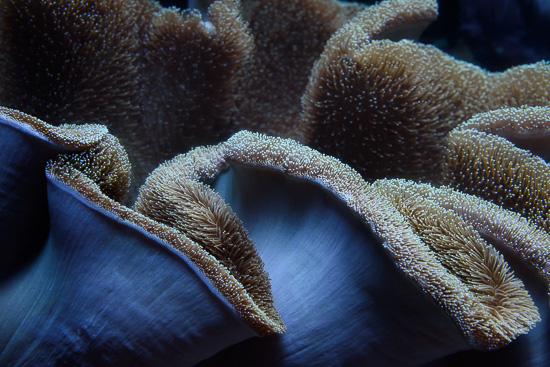Archive for July, 2016
Tentacles…
by Rodney Campbell on Jul.08, 2016, under Life, Photography
This stitched panorama consists of four (4) vertical frames taken with the trusty Nikon 16-35/4 at 18mm. This was taken during a sneaky sunrise session at Whale Beach with Deb, Ron and Gerry (last year :)). Gerry is there on the left taking his own panorama sequence at the same time.
We had been taking shots facing out to sea with the sun in front and to the right of us. Very little cloud out over the ocean except for a bit of a band on the horizon. As such we didn’t expect much colourful cloud action in front of us.
Behind us however was a different story with these tentacles of clouds reaching over us from the north west. With the low sun over the horizon starting to hit those streaks of cloud, they began to light up in pinks and oranges. It was still only a few minutes till sunrise so this wasn’t going to last long. Just time enough to quickly turn around and see if any compositions could be made.
Tentacles
Note: These photographs (especially the wider shots) look much better when larger. Click any of the images below to see larger versions in an inline overlay slideshow gallery viewer.
This stitched panorama facing north along the beach with these cool rocks covered in green with the wash of the water stringing over them was the best I could hope for.
Platine Fibre Rag – My First Exhibition Print…
by Rodney Campbell on Jul.07, 2016, under Life, Photography
Exciting times.. I’ve just completed my first exhibition print for our Entropy exhibition in September on glorious Platine Fibre Rag!
Milk Factory
Some months ago I attended a fine art printing workshop run by the legendary Les Walkling and Kayell here in Sydney.
One of the things that this workshop did afford me, was the opportunity to try out test prints of many of my images on a huge array of papers. I was able to try a range of surface types from textured matte, smooth matte through to semi gloss. I was also able to try paper types from warm to cool toned.
As a result, for my exhibition print’s I’ve decided to use a paper from the Canson Infinity range. Due to my test printing I liked a number of different papers for various image types. The Canson Infinity Platine Fibre Rag best suited my particular exhibition pieces for this year.
Platine Fibre Rag as the name implies, is a rag fibre based paper manufactured to the highest archival standards. It contains no optical brighteners (these are known to affect the longevity of digitally produced images).
At 310gsm the paper is quite thick. It has a lovely heavy tactile feeling and a smooth satin finish. The paper is designed to be used with Photo Black ink.
What is next… well my first test print is one of a number of larger pieces – a 95cm long panorama. It’s the largest I’ve ever printed myself, however watching it come out of the printer was a joy :). I’ve taken it to have it mounted for the exhibition as a test to see if the final result is going to be what I want. I’ll report back when I have it back.
If you’re in Sydney between Wed 7th to Sun 18th September this year please do come and visit us. Entropy will be exhibiting at the Art Space on the Concourse in Chatswood.
And the image above… it was taken over the weekend on a trip with a few of my fellow exhibitors out to a relatively remote area a few hours drive west of Sydney. It’s a teaser of what’s to come :)…
AQWA The Aquarium of Western Australia…
by Rodney Campbell on Jul.06, 2016, under Life, Photography
We travelled to the seaside suburb of Hillarys so we could have lunch with some of our Western Australian relatives and whilst there my daughter and I took the opportunity to visit AQWA – The Aquarium of Western Australia.
My youngest daughter really enjoys these types of places so she was particularly happy for our visit to AQWA. It was Australia’s largest aquarium when it opened and still possesses Australia’s largest single aquarium and walk-through underwater tunnel.
Note: These images (especially the wider shots) look much better when larger – so click any of the images below to see larger versions in an inline overlay slideshow gallery viewer.
The variety of marine life there across the forty odd exhibits was pretty amazing and some of the very large tanks held some amazing and wonderful living creatures. The lighting and display was particularly well done (very dark however) and made for some interesting handheld shooting.
The Boathouse at the Edge…
by Rodney Campbell on Jul.04, 2016, under Life, Photography
It’s a cliche of course. That view looking straight down the boards towards that little blue boathouse at the edge of Crawley really is a cracker of a composition.
I was the first to arrive so I had the whole boardwalk to myself. Repairs meant that it was totally closed off from the stairs. My setup right at the end of the stairs left me with the whole length right in front of me.
The Wider Edge
I wanted to do a wider stitched panorama at the location so I tried two sets of pano frames at different times. The sun almost directly to your left meant that unfortunately the lighting is very tricky here at sunrise. This leaves the left half of the frame much brighter than to the right of the shed. I really didn’t take enough care when taking my exposures so I didn’t have the best source data.
The panorama above is from the second set of frames taken pretty much on sunrise and is a stitch of five (5) vertical frames. It didn’t quite work how I was expecting. It definitely had issues but it’s the best I could do with it.
Note: These photographs (especially the wider shots) look much better when larger. Click any of the images below to see larger versions in an inline overlay slideshow gallery viewer.
With the sun on the rise it was time to get out the stronger ND’s if I was going to stay and shoot a little longer. Adding the Lee LittleStopper (6 stop ND) to the mix and getting the last of the low sunrise colour in the clouds this one minute long exposure ended up being one of my morning favourites.
Longing Edge Boathouse
Less than ten minutes later the colour was mostly gone. The very last of the warm light was skipping across the boards and on the poles. The very next frame (3 minutes later) it was all gone and we’re left with soft blues.
Soft in Blue
My 360˚ Panorama Workflow Part 2…
by Rodney Campbell on Jul.03, 2016, under Life, Photography
My 360˚ Panorama Workflow Part 2
I’ve been posting a couple of interactive 360˚ panorama photographs both on my blog and my social media streams. Since then I’ve been asked a number of questions by various friends about what my 360˚ panorama workflow is.
This series of blog posts is I guess an answer to a number of those questions and perhaps others they’ve not yet thought of :). It’s a description of my current 360˚ panorama workflow along with the tools and utilities I use.
You can view My 360˚ Panorama Workflow Part 1 here. In Part 2 I’m going to cover how I export and then share my panoramic creations.
Preparing your image for use online generally involves ensuring that:
– the file proportions (aspect ratio is 2:1).
– the file dimensions (how many pixels).
– the file format (generally JPG is recommended) and projection (a 2:1 equirectangular projection is common but other projections like cubic do exist and will work).
of the file is correct.
The “sweet spot” for most (and in fact maximum allowable size for some) online panorama players appears to be around 6000 x 3000 pixels (2:1 aspect ratio) for the best results, however 4000 x 2000 is also acceptable.
– the files XMP/EXIF metadata is set to correctly to trigger the host site and clients to display your 360˚ panorama correctly.
– for this you may need to edit the XMP/EXIF metadata in your image file.
Adjusting XMP/EXIF Metadata
There are a number of ways you might add or alter the XMP/EXIF metadata in your image file including:
– online sites like thexifer.net.
– some image editors.
– standalone desktop applications and commandline utilities (like exiftool (multi platform) and panoexif (Windows only)).
Exiftool
The most powerful and flexible EXIF editor is the commandline tool ExifTool. It is available for a number of operating systems including Windows, Mac (which I use) and Unix.
This is the tool I use – in conjunction with a small shell script I wrote to call the tool.
Sharing to Social Media
Facebook announced support for 360 photos and panoramas in June 2016. When you upload a 360 photo or panorama, Facebook automatically processes the photo and presents it in an interactive viewer. However for Facebook to recognise the image files on upload it looks for camera specific metadata found in photos taken using 360-ready cameras. This information is embedded in photo’s XMP (Extensible Metadata Platform) and/or Exif (Exchangeable image file format) tags.
If you havn’t taken the photo using a known 360˚ camera you may need to fake it by adjusting EXIF data in your image file before uploading.
One widely recognized convention for tagging a photo as containing 360 content involves Photo Sphere XMP metadata. Images that are properly tagged with Photo Sphere XMP metadata will be recognised and processed by Facebook as being full or partial 360.
Another set of tags that will trigger Facebook’s 360 processing is the Make and Model of the camera (in EXIF). One easy way to trigger this is to alter your EXIF data to one of the popular 360 ready cameras, the Ricoh Theta S.
Setting Make to “RICOH” and Model to “RICOH THETA S” will work to get 360 treatment in Facebook (as long as the image’s aspect ratio is 2:1).
Google Maps and Google+
The Google platform has a requirement to add a specific set of MetaData to your panorama before loading it up to Google Maps or Google+.
Whilst I’m not 100% sure of the exact minimum EXIF items required the Google platform appears to make use of all of the following. I’ve bolded those items I believe are mandatory:
ProjectionType=equirectangular
UsePanoramaViewer=True
CroppedAreaImageWidthPixels=XXX_pixels
CroppedAreaImageHeightPixels=YYY_pixels
FullPanoWidthPixels=XXX_pixels
FullPanoHeightPixels=YYY_pixels
CroppedAreaLeftPixels=0
CroppedAreaTopPixels=0
The following are not required but may be good to have:
PoseHeadingDegrees=0.0 (0-360) (if left blank the center of the image will be used) (the Pose Heading Degree is the position on your panorama facing North) – is required for display on Google Maps.
InitialViewHeadingDegrees=0
InitialViewPitchDegrees=0
InitialViewRollDegrees=0
InitialHorizontalFOVDegrees=XX.X
Also in order for it to be located on Google Maps awe need to add “GPS/Location” data as follows:
GPSLatitude=
GPSLatitudeRef=(N|S|E|W)
GPSLongitude=
GPSLongitudeRef=(N|S|E|W)
Note that if you have your source images from your Phantom in Adobe Lightroom you can simply copy the GPS data from one of those images to the final stitched panorama in Lightroom and it will inherit the GPS/Location data.
Flickr
Flickr also supports displaying 360˚ panoramics automatically. There’s also a dedicated Equirectangular Flickr group.
My EXIF Panorama Workflow
So what do I do to add the correct EXIF/XMP metadata to my files?
I’ve written a little shell function which makes use of the commandline version of exiftool to do all the work. Along with modifying the EXIF metadata in any files my script also uploads the file(s) to my web server so it’s ready to be used. It also outputs the nearly complete HTML code for the iframe to embed into a blog post along with the API call to be used in a web link in any web page (see below).
The main call to exiftool in the script looks like this:
exiftool -ProjectionType=equirectangular -UsePanoramaViewer=True -FullPanoWidthPixels=4000 -FullPanoHeightPixels=2000 -CroppedAreaImageWidthPixels=4000 -CroppedAreaImageHeightPixels=2000 -InitialHorizontalFOVDegrees=75 -Make=RICOH -Model='RICOH THETA S' Filename
Sharing to the Web
360˚ Panorama Hosting Sites
There are a number of sites dedicated to hosting 360˚ panoramas, some even dedicated to hosting aerial ones.
Some like Okolo even attempt to solve the problem of automatically looking after filling in the sky. Some examples of these sites have been listed below:
– Okolo.
– Roundme.
– SkyPixel.
Web Pages and Blog
If you wish to embed a 360˚ panorama onto a web page or on your blog then you will need to include a panorama viewer to your site.
I’d recommend using an HTML5 based viewer. However Java, Flash, Shockwave and other plugin based viewers do exist.
The viewer I use on my blog is called Pannellum. It’s a lightweight, free, and open source panorama viewer for the web. Built using HTML5, CSS3, JavaScript, and WebGL and it is plug-in free.
If you have access to your own web host you can download and extract the Pannellum software on your web server. Then all that is required is to upload your correctly formatted (EXIF/XMP metadata) equirectangular image file and embed the appropriate code to your web page or blog post to make calls to the Pannellum code and your image file.
For blog posts you are likely to include the panorama via an <iframe>. For an entire web page you may use the Pannellum API.
Mona Vale Beach at Sunset
So there you have it – my panorama workflow from start to end.